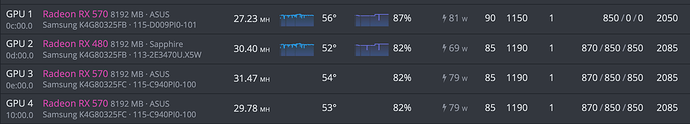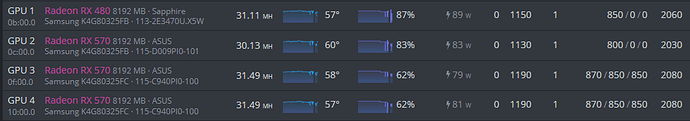It looks very similar to the ROG Strix 570 code (both are Samsung). I’ll upload it tonight when I get home.
usually if the code allmost the same, its the 3 last digits that are different, that has caused for me flashing fail, with error about device id code…so i have forced flash…that i dont recommend to anyone btw…and then flashing have gone thru. I have managed to brick one bios from dual bios card, so that was no biggy, when there is dual bios, i have just learned that u can then salvage the bricked one… good luck
just flashed same rog asus cards, 4pc…like 2hrs ago. i forced 2 of them and forced flash to few another cards allso…all good, i would try with samsung xxxxFB vbios with rest of the code as close as possible…remember…u can brick your card if u disrecard security check on flash… 
The vbios upload failed. 
I don’t have the balls to bypass the security check so I guess I will have to mod the bios myself.
yes, thats a good option . good luck
Maybe someone here can help, i dont know where else to put it.
i inherited a partial rig from my bf,
ssd
asus z390-p mb
2 rx 570 4gb
8gb ram
server power supply.
i have 8gb 580s now but was trying to learn how to do this with the old cards, one card on the first pcie x 16 gets 21+ mh the second x16 slot only gets 1/3 of that, no matter if i swap the cards the second slot is lower, ive tried the settings from the z390p on the discord and other yt vids, am i missing something simple?
any idea for my 580? i cant get over 31.10mh …already one click flash vbios with polaris bios editor…
when i go over 2040mem , i cant found any share & only get invalid share , over 2070mem i get gpu 0 detected dead and reboot… is Sappihire Nitro+ (blue color)
Radeon RX 580 8192 MB · Sapphire
Samsung K4G80325FB · 113-BE366EU-Z46
Currently most stable oc for me :
Core : 1180
DPM : 1
VDD : 850
MEM : 2040
REF : 30
forgot to say when i try overclock my memory , i will set my clock to 1200 and vdd 900
that card should go fine with Mem 2150, rest of your values are okay. U have aggrresive under volting enabled, right? I have had that same blue nitro and i belive i have 1 or 2 580’s with that same Mem. did u download the new vbios file for the gpu from tech power out site and patch that with polar? defo you should be able to go higher Mem… there is something wrong… with bios i quess… cant know for sure naturally 
i will try the bios from tech power out site later , i had enabled aggrresive under volting
should i use 8+6pin? or just single 8pin
Hi there, Most motherboard have one full speed x16 slot (long slot), if they have a second one it usually runs at a slower speed.
Looking at your motherboard manual the first slot is a true x16 slot running at full x16 speed, your second 16x slot runs at a max of x4 so will be approx quarter of the speed of the first card unfortunately.
You can get motherboards with multiple true x16 full speed slots but I think they are quite expensive - its cheaper just to upgrade to 8gb cards.
I would suggest you just run one 4gb card in the full speed x16 slot and sell the second 4gb , replace with a 8gb which will run at full speed.
im using phoenix miner, the team red miner was work 22mhz
already tried the bios from tech power
same error i getting… GPU 0: detected DEAD (06:00.0), will execute restart script watchdog.s
power up with 8+6. If your oc is low and your getting gpu dead…it must be bad riser/usb/pcie connector or faulty bios. If u havent yet, change riser from working card and put this ones riser to that one.
New vbios and still… I had dead gpu errors on several gpus with team red miner a while ago, i rolled back (from flight heet) to TRM 0.8.0, that worked at that time, now latest TRM is better for me, so im on that one. strange…hope the whole gpu is not paperweight 
At one point i applied TRM conf options to get all running, like–
–init_style=1/2/3 Specified the init style (1 is default):
1: One gpu at the time, complete all before mining.
2: Three gpus at the time, complete all before mining.
3: All gpus in parallel, start mining immediately.
–watchdog_disabled
Forces the watchdog to not execute.
I actually runned my rigs without wachdog for a week or so, as long i found my source of issues at the time.
I know people are running 580´s with high clock´s, i usually dont go ove mem2150/vdd850/core1190.
That seems to be max for stable 24/7 365 - if ambient temp is on the cool side, if warmer, like now on daytime…gpus starts to spit invalids when high oc and gpu mem/core temp gets higher. Nights are okay to go with “max” clocks, but daytime its good for my setup to come down with clocks…rather lower hash than loads of invalids imho
Hope u manage to solve this.
thanks bro , my problem already solved , i think is the BPE 1click mod doesn’t whit my 580…
i just found a bios from here : Прошивка bios AMD - #2195 by BiosEditor
yea they not speak english , lucky chrome has translator XD
and i able to get my mem over 2040
now i runing at 2200 mem with 33.20mh (still testing the stability , i increase 10 mem every 30min)
anyways really thanks for your help !
Was able to use PBE to do the one click mod for this Asus Expedition 570 8GB. However, after putting it back into the Hive rig, it was painfully clear that it could not OC as high as the ROG Strix. Going beyond 2050 memclock crashes it, while anything above 2030 reduces hashrate. Hence this is the result:
Note that the cards below GPU2 are ROG’s.
Can anyone help? I got normal RX 480 8 GB OC core:1150 and mem: 2200, but ETH hashrate only 26 MH/s.
(5) Asus Rog Strix RX570 this what I have running …very stable (Polaris “one click” bios mod)
The (1) with Samsung memory is a tough one to get right… 
Try the settings I have above (scroll up). I have the same card.