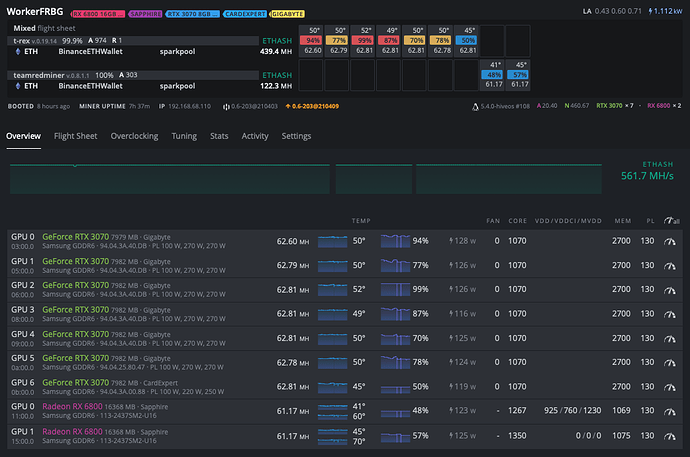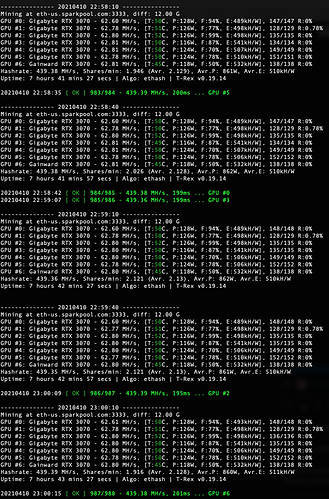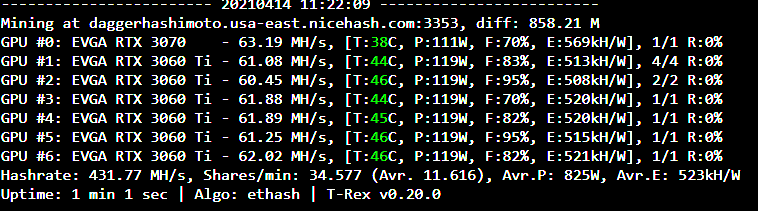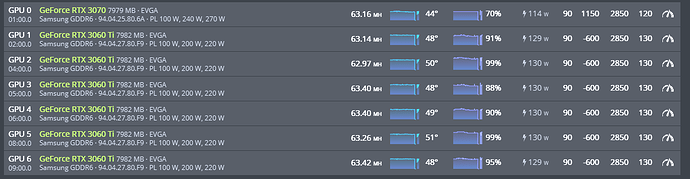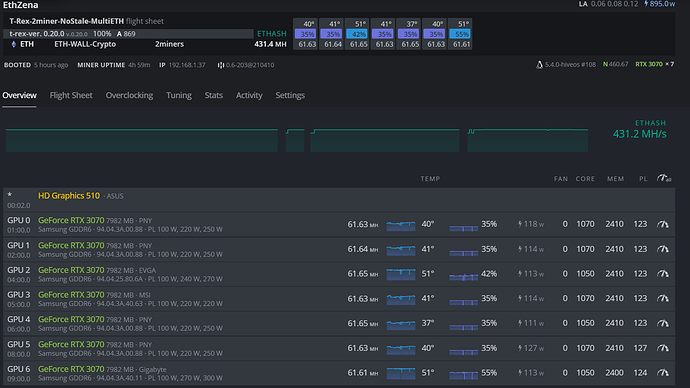You can always test it. Changes of getting invalids will be higher. I don’t know if it is safe to overclock memory so high for a long time. Is that small performance gain worth it?
taken from lolMiner v1.25 but I’m not agree for some GPUs
| GPU | Range |
|---|---|
| 2070 | 1000 - 1050 |
| 2080 | 1110 - 1160 |
| 3060ti | 1300 - 1350 |
| 3070 | 750 - 800 |
| 3080 | 1010 - 1060 |
I saw ChampChangeXD on youtube with this settings and give it a try
I also tried fixing the core on 900, 950, 1000, 1050, 1060 and found that the first number that make my system stable is 1070.
pretty efficient as well
Is there anything suitable for 1660 supers?
I’ve tested locking the core at 1030 and it only worked for the 2 last cards, asus tuf1660s
Power limits were not even working here
I have a couple from different manufacturers. Every card is different, I have core locked between 750 and 1155. Just try and play, see if something works better for u.
Wow, didnt expect that! Thanks to developers for accepting my proposal. Now we only have to wait for nvidia to enable api to change core voltage, that actually can’t be done on linux.
nice update but a don’t have “absolue core clock” in nvidia 3060Ti/3070 OC setting (i have last update)
My Account OC:
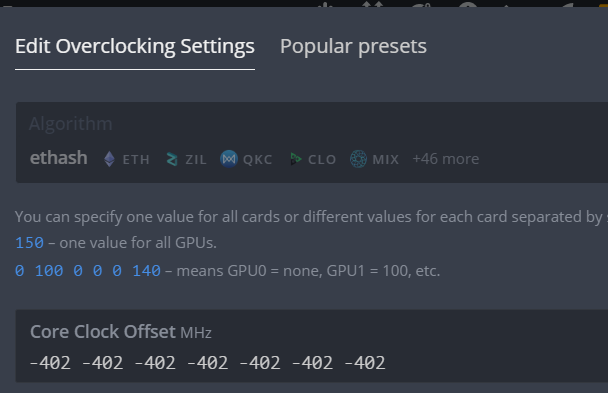
Where is this:
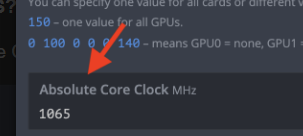
It gets better if you combine offset with locked clocks - about 3-5W difference. Web interface should accept both - core offset and clock speed.
What would be the value for 1050ti 4gb?
If you change it to a positive value above 500, the text will change automatically
Hi guys, I need help with setting this up. When i set this to my 20x0 gpus, it is truly amazing. But when I try it on my 1070 or 1080 I get message:
"Setting locked GPU clocks is not supported for GPU 00000000:0B:00.0.
Treating as warning and moving on.
All done."
What should I do?
Read announcement. This feature supported on Turing (GTX 16xx and RTX 20xx) and Ampere (RTX 30xx)
This is Pascal family and lock core clock isn’t supported on it
That 3070 setting is AWESOME. Thanks for posting that.
Great stuff man. How do I “delete/overwrite” all manual OCs?
No matter what I try, I can’t get the 3060Tis to lock a core value. But I am happy with overall efficiency.
I am going to fuss with the 3070 some more to see if I can hit 63.5 Mh/s…
Screw Efficiency and I know this won’t last long but I got irritated with the manual OC on the 3060 Tis. I will check pool reject speed after 3 hours.
To overwrite just set the new value, it will overwrite previous.
To reset use:
nvidia-smi --reset-gpu-clocks
Or change your OC in the GUI (it will reset manual settings).
Or reboot your rig.
Looks like with your memory clock settings they need more than 119w.
Try this:
- Set in the GUI for 3060ti’s core clock = -500; power level = 130; your desired memory clock.
- open console as root (or use sudo) and issue command:
nvidia-smi -i 1,2,3,4,5,6 -lgc 900 - If it is not good enough, fiddle with the 900 value. It may be better on slightly different value.
Cards will take as much power as they need up to 130w (your power limit). Amount of power depends on memory clock and each card individuality.
I have 2 identical 3060ti which have 5w difference in power draw with identical settings.
So, do your experiment or just set it to 1425 in the GUI and forget. It is not so much difference at the end.
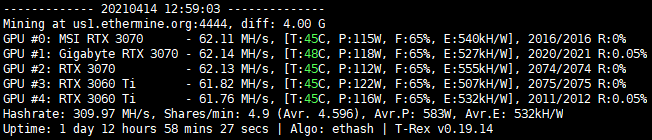
I use the exact same settings for both 3060ti as 3070. Gives me perfect efficiency. The 3070 is the winner :). It would be nice if we could set the core offset also by the interface
Tks, just magnifico ^^
I have 3 Same Rigs with T-REX 0.20.0 @ 1172MH/s and conclusion:
I won between 1-2 MH/s
Reduction of consumption 123W (electricity saving 12$/months)
Temperature reduction up to -5° on some cards
we went from DAG 407 to 408 today and no worries, I kept the same hashrate, I also made a stop and start miners like no loss of power.
On the other hand, the 3060Ti putting values of 1350 does not work, having to put -400 or -500.
Very nice update <3