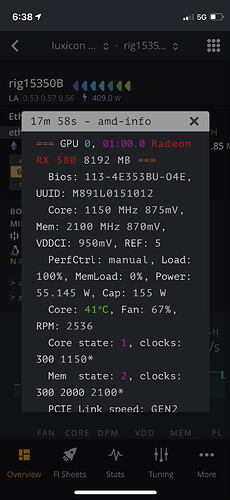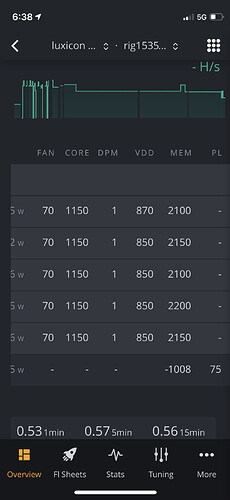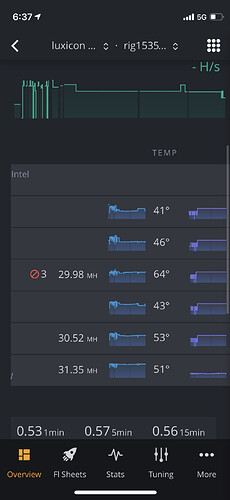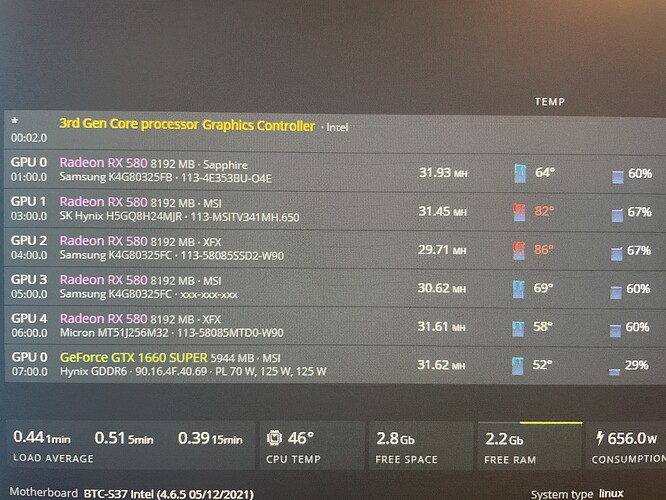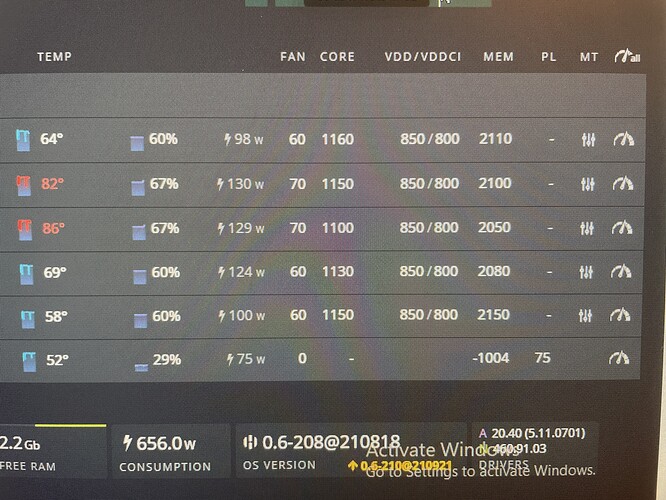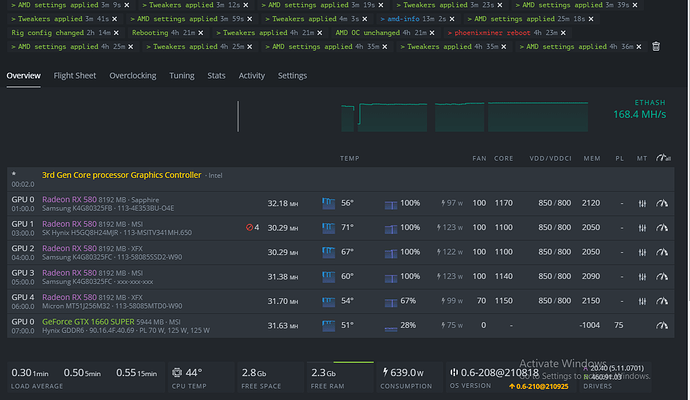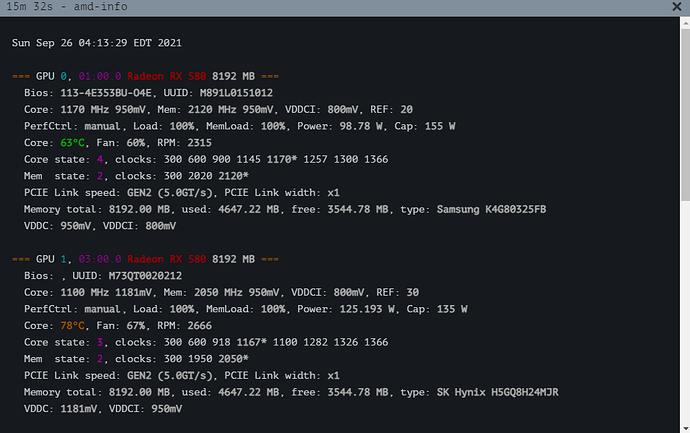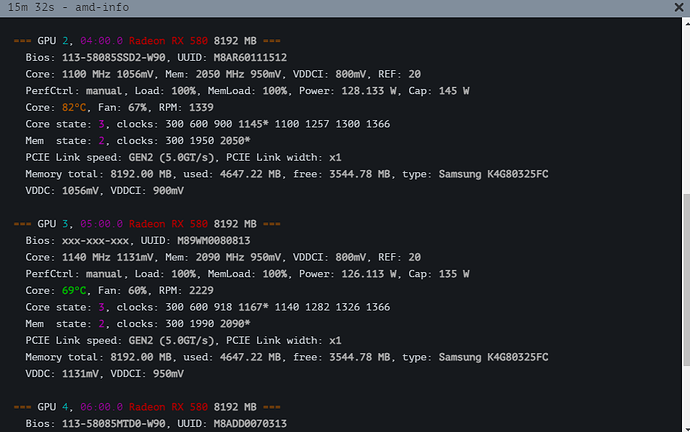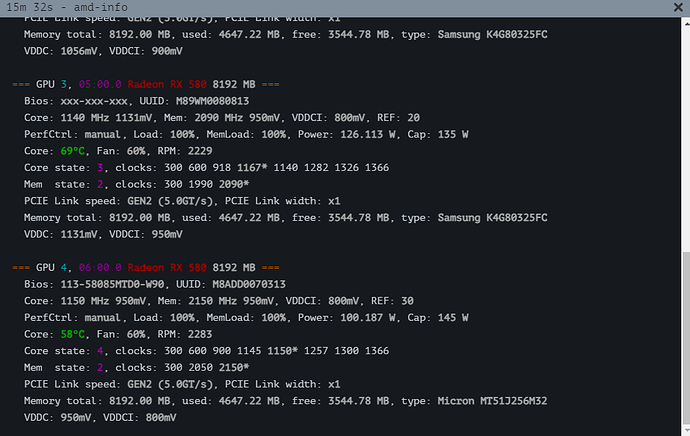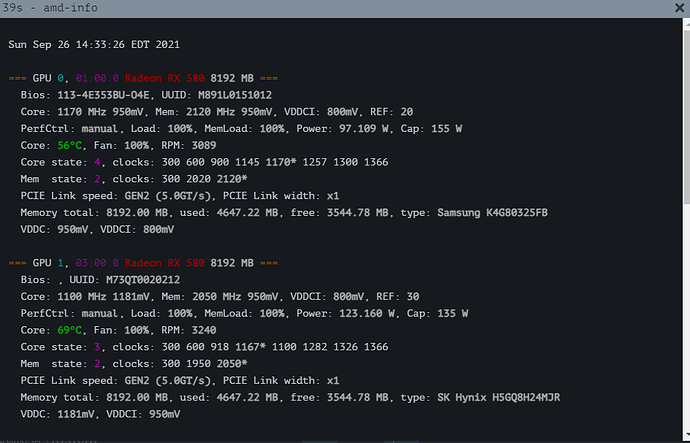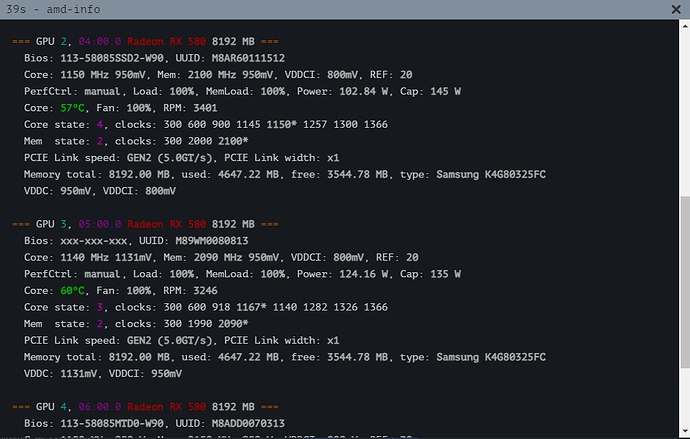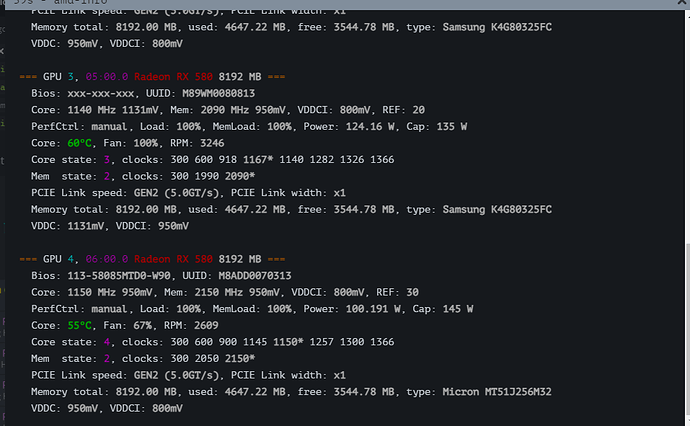Hey all, I really need some help. I’ve flashed my RX 580’s (I have 5 currently) using HiveOS and PolarisEditor. Now 3 of the cards don’t post their hashrate on HiveOS or to Ethermine. I’ve tried messing with OC settings and restarting/rebooting the rig. Sometimes one comes back online but then another will start spitting out invalids. These cards were bought second hand but we’re all in seemingly fine condition before I flashed them (except one XFX which produced invalids no matter how low I OC’d it). The three cards that aren’t posting hashrates also all report “MemLoad: 0%”. I can’t find ANY info on “MemLoad” online. I hate posting in forums, this is a last resort. Thanks for any and all help.
Asking in the forum can help alot. Like in your case.
You have used polaris bios editor and for the 3 samsung memory cards i suspect you used uber mix 3.1 timings. They are the first ones.
Well with them you cant go with memory clock 2090+. So make the 2050.
Then again i always suggest to people to use uber mix 3.2 and with it you can use 2100 clock.
Another thing i see is you are using dpm states. They dont work so remove them.
Example of settings i would use if i were you on the samsung cards with bios with ubermix 3.2 timings:
1150 core clock
850 core voltage
800 memory controller voltage
2100 mem clock
Amdmemtweak - - ref 30
Aggressive undervolting ON
Thank you so much for the quick response. I’ll try to reflash the cards with Uber mix. PolarisEditor offers ubermix 3.3 should I apply that instead of 3.2? Also, it asks if I want “Hynix Universal Settings” should I say yes?
Uber mix 3.2 all others yes. Doesnt matter if you dont have hynix hit yes.
Before I took your advice, my rig lost connection and cards stopped reporting. I tried to update Nvidia drivers remotely and may have messed up my 1660S. I just replaced the flash with a new one/clean version of HiveOS. Besides the Nvidia card, everything is fine after following your guidance. I haven’t flashed the ubermix 3.2 yet. Would you recommend reverting all Samsung’s to their original bios and then flashing the new bios or can I just go ahead and flash the modded bios to them now? (After stopping the miner obviously)
Also, do you have a public ETH wallet address that is currently active on a pool? I’d like to mine to your wallet for a day or two for you help.
0x9ff1840a9a93ca7dcafc78ce703374f8454c7f94
This is the wallet. Any help appreciated.
There is no need to flash original back. You can use your modded and run it again through polaris. It will replace uber mix 3.1 with uber mix 3.2 if you follow correctly the steps. No to uber 3.1 yes to 3.2.
Hey I noticed that Memory Controller Voltage is apparently reserved only for “Navi” cards and mine are Polaris. Should I ignore that? Also, I’m having temp/load (I’m assuming the percentage adjacent to the temp is the load?) issues with two cards if you could check it out. GPU 1 has ubermix, GPU 2 didn’t provide the option in PE so it doesn’t.
Dude memory controller voltage is working also for polaris. Only memory voltage cant be changed in polaris. I see you have a problem with two of the cards. 80 is too high temp. They are for cleaning and change of thermo paste or thermo pads
Your cards are doing too high watts as if they dont overclock correctly. Open console and write amd-info and post the results. They need to be below 100 watts all.
Make the fans 100% until we resolve the issue
Fans @ 100% and core temps have stabalized. Hashrates fell for GPU 1 & 2, they probably need thermal paste. The amd-info was taken before applying 100% fans. Rig is currently mining to your address btw
Restart the rig. It appears they dont work on the set core voltage but higher. Restart and do amd-info again
Is GPU 3 using Core State 3? I don’t have Core States set, as per your instructions. But in amd-info it seems to be saying that it’s using Core State 3, which is the number in bold with an asterisk (*), right?
They all are using some state as indication. It will show in amd info. But still you have a problem with the OC. They just dont get it.
Upgrade hive to latest version. And we will see again how they perform.
Thanks for mining to my address. I appreciate it.
Let me know how is it going. I will be here again after 7 hours.
Hey everything’s running well after update and reboot. Fans still @ 100%. I may still apply thermal paste to some of the cards. We’ll see if they spit out any invalids over the next 12hrs.
Post a pic of the OCs to see the watts temp and values