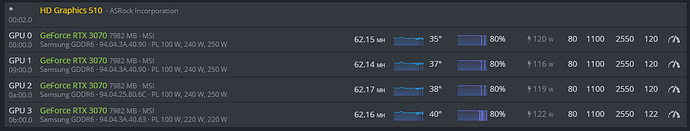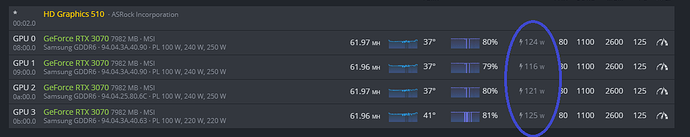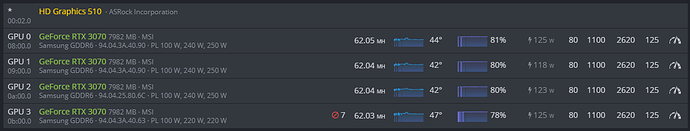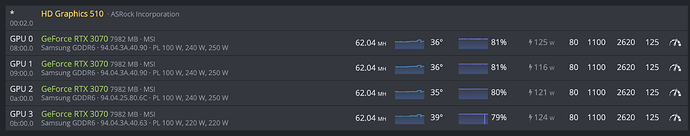and my best OC settings with T-Rex miner.
Looks  . What you can do for fine-tuning lower the core with steps of 15 (1085, 1070, etc) until hashrate drops. The lower the core clock, the lower power consumption will be.
. What you can do for fine-tuning lower the core with steps of 15 (1085, 1070, etc) until hashrate drops. The lower the core clock, the lower power consumption will be.
Thank you.
I have tested some more clock settings, but the Power Limit is still different. So i guess I can choose +1100, +2600 and 125 with the same hash rate or -1100, +2600 and 125 with the same Power Limit and 0-1 different hashrate.
With the same hashrate and different power consuming i am saving 20-30w 
Thats the silicon lottery  … Some cards are better than the others and needs less power for the same hashrate. Power consumption also depends on temperature. The hotter a card gets, the more power power it will consume (not much, but it will). Good luck with mining
… Some cards are better than the others and needs less power for the same hashrate. Power consumption also depends on temperature. The hotter a card gets, the more power power it will consume (not much, but it will). Good luck with mining
I have a question, why are you keeping the cards so “cold”. I mean wouldnt they work fine around 50 degrees? I have one RX 570 which works 51-52 degrees with 47% fan speed currently. Isnt it ok like this ? I see people going over 60 degrees.
I can see that CPU 3 sometimes is going down 0.5-1 MH, when the temperature hits 40+ degrees and I get more stale shares.
I live in Thailand and the air condition is on 22 hours per day at 25 degree (0,13 usd per kWh), so I guess it didn’t matter to have my hardware as cold as possible.
Besides that I also have a XCH plotter where the CPU and NVMe drives runs hot.
Why do you worry too much about 0.5-1 MH? Like what everyone said every card is different. You should be aiming more on stability and efficiency rather than a small difference in hashrate. You also need to check the speed on pool. That ‘slower’ card might be really faster in the pool you might be surprised
Why do you worry about low temperatures?
Like I said. The air condition is on 22 hours per day. That’s why the temperatures are 35-39 degrees.
41-46 degrees when it’s off.
What is wrong with low temperatures, when my Chia plotter at the same time benefits from it?
With the settings +1100, +2620 and 125 i get 62 MH on each card and 1% stale shares on Ethermine.
Cryptobitch has already helped with everything and it’s running smoothly.
Set ur fan Auto to 50c, you dont need your fans going at 80% all the time. High fan speed also effect wattage, more wattage more heat.
Also, if your using absolute core then set your power limit to 0.
Stale shares have nothing to do with core temp.
Stale shares are from internet connection instability
I use NBminer or Gminer. I get more hash and less wattage.
Trex and pheonix arent great for my 3070s at all. I never use them
But why is it that I only get stale shares on one of the graphic cards (GPU 3 - Ventus 3X)?
And the same with the 0% Fan error, so I have to restart the rig every time.
I will try NBminer today. I tried T-Rex miner, but I had the wrong OC settings, so I got a lot of invalid shares and went back to Phoenix miner, where I only had some problems with reboot miner.
Depends how often you get them. If your getting them constantly, on the same card, on every miner, then u need to lower overclocks on that card.
If you only get one or 2, every day or 2 then i wouldn’t worry about it.
I have a card that gets one maybe every 24hrs, on NBminer, but nothing on GMiner. Buti get higher hashrates and slightly lower hash on Gminer.
They key is to keep everything consistent as possible to u can narrow down ur problem.
Same exact oc settings, everything.
1060 core
2300 memory
0 Power limit
And 50c Auto.fan.
If any card keeps getting invalids then i suggest lower memory by 25 increments until its one or two every 24 hours or so.
It’s not a lot. 1-4 in 24 hours on that card. But my questions was. Why is it only that card?
Nothing is wrong with the two other cards.
1-4 isn’t bad. If all else fails then lower ocs 25 , wait a day and see if stops
Its called manufacturing. No card is manufactured completely equal with so many components making up one gpu. They call it silicon lottery
because they cant be 100% identical during manufacturing. also they cant be used all under the same exact conditions. so there happens to be a bit of a variance.
But it’s not invalid shares. It’s stale shares = Network connections.
Show us the stale shares
Hi, it also may be a problem caused by different riser models or manufacturers.
On the other hand I would not recommend to anyone to go with memory OC above 2400 Mhz if you’re in it for a long run. I myself still am ever more hungry for hashrate, but I’m even more careful not to burn them precious circuits.
Regards