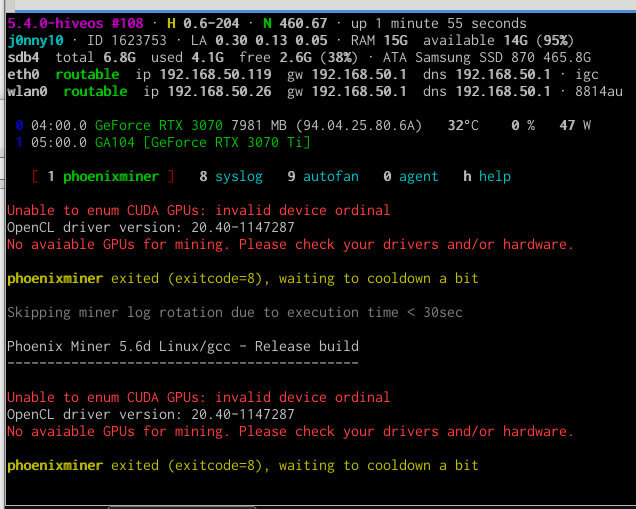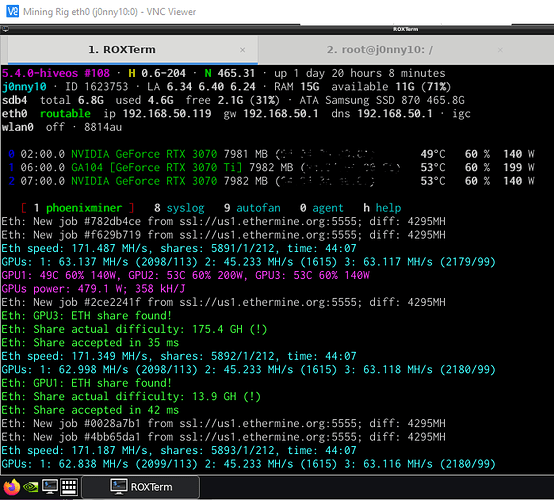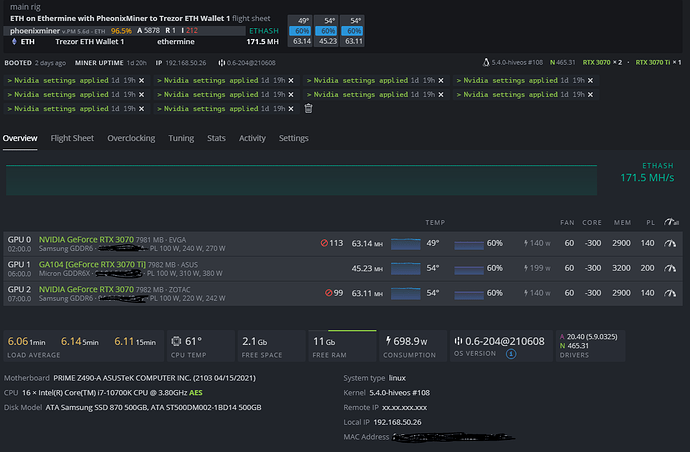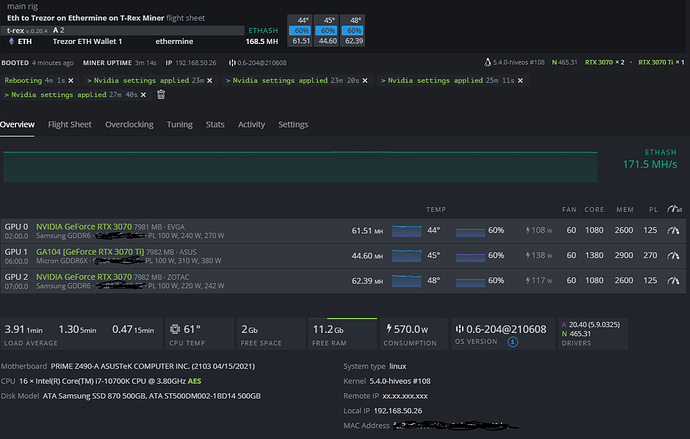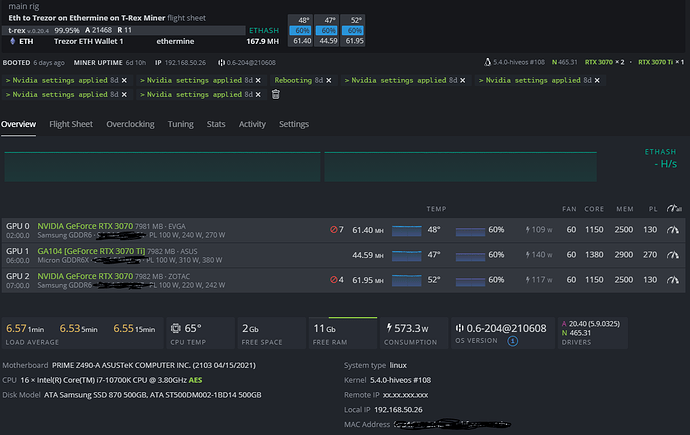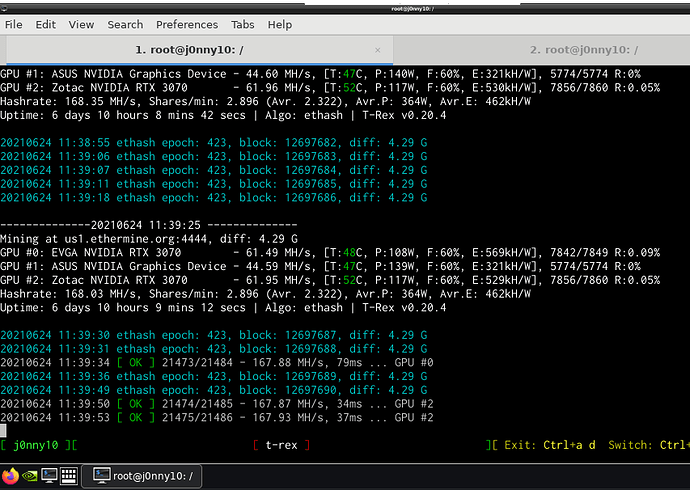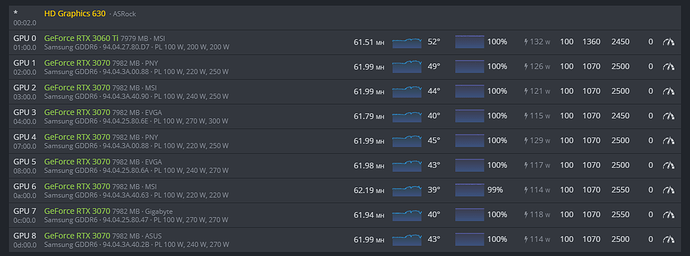added a new 3070ti, HiveOS boots ok and shows 3 GPUs, the web account shows the 3070ti, but I get errors stating the GPU is unrecognized. Also, nvidia-settings do not show it. Here is what I see:
If I only plug in the 3070ti, I see HiveOS load, but the X never starts, probably because nvidia driver cannot see it. I am running an Asius Z490-A Prime and I updated its BIOS to it’s latest firmware.
I tried a live ubuntu image and installed the latest Nvidia drivers, and the OS is able to boot with only the 3070ti, but it only sees it as a generic display, and nvidia-detect does not detect a nvidia display.
I have tried pheonixminer and t-rex just in case, same issue.
Any thoughts?