apply the straps at the end. maybe up the fan a bit. seems hot
oh and are you using teamredminer?
apply the straps at the end. maybe up the fan a bit. seems hot
oh and are you using teamredminer?
will try that do i have to do straps every time it reboots or applies new settings ? thanks for your help
every restart I think. Everytime you OC something, got to apply straps. Have not figured out if you can do it automaticly.
btw definetly use teamredminer
ahh may be where im going wrong im using pheonix
YES. Use teamredminer. It will restart a few times I think. When it stabilizes, apply straps
Here you go. Remember to go to worker options and enable the GUI on boot.
After almost two days of testing, I also came to pretty much the same conclusions you have.
My system has been stable for the past 48+ hours on the following settings.
My Setup:
MB: ASUS B250 Mining Expert
CPU: Intel Celeron G3930
GPUs: 6x Vega 64
Disk Model: ??? I’m running HiveOS completely off a 32GB Jumpdrive
Using TRM and mining ETH via NH
Nice. Seems the wattage is low and they seem stable 
Have you managed to improve your MH/s?
Which version of HiveOS are you using?
I am using 0.6-195@210127 on 5.4.80-hiveos (standard)
I have a Gigabyte Gaming OC Vega 64 and flashing to 56 kills it.
I am running KawPow on the Vega using nanominer 3.1.5
Also running a RX5500XT on same board mining ETC on nbminer 36.1
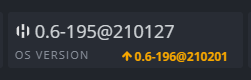
no cant seem to improve on 45mh?
Any more tips. I’m running the above setup with the given strap. I’m running 4 vega 56s on trm getting 49mh. I changed the memory clock to 935 as 950 rebooted. It ran for 7 hours before a reboot so I’m guessing I’m nearly there with it? Any help would be appreciated.
Cheers
it seems good. Monitor the system long term for now
Are the 56’s Hynix or Samsung?
I’ve dropped the mem clock to 930 and fingers crossed it’s been 24 hours with no issue
this is super helpful been looking for solution for my vega 56 for about a week now and i found this. just follow the instruction and BOOM! stable all the way
So, I’m going to try and note all the problems I had with the rig onwards. Maybe some will find that instructive.
My GPU 4 is problematic. Sometimes TRM will show its dead and restart. Thats not a problem. Maybe 2 minute of mining time lost. But what is a problem is that sometimes it will get: “Autofan: GPU temperature 511 is unreal, driver error” error which will force a restart and it will not show up. I’ll have to manually restart a few times for it to show up.
possible solution: I’ve downgraded the BIOS to an older version. Same MH/s, same OC, same straps. 24h for now and ZERO problems.
Hello and thank you for posting this information, it’s helped me set up my vega and get it stable.
I am also running into " GPU 0: detected DEAD (03:00.0), will execute restart script watchdog.sh" from Team RedMiner. Do you know if there is a way to correct this or we just have to live with it?
I am completely new to mining and HiveOS, but if the rig reboots, do you need to reapply the flight sheet or overclock settings? I think mine is holding the configs but it is hard for me to tell if it is active.
If you are only running 1 GPU, do you still need straps? or would that only need applied if you add a second card?