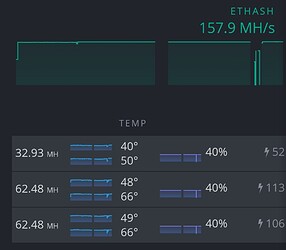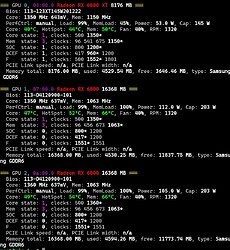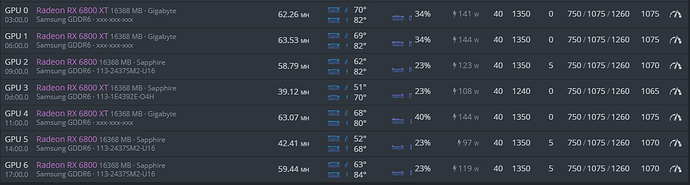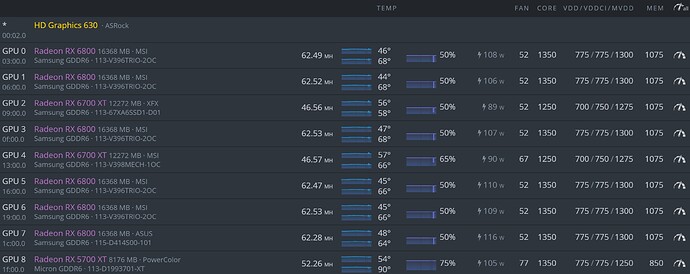Could you please help me? I did everything like your guide. But when I give the command ‘bash script.upp.sh’ I receive the error :
Traceback (most recent call last):
File “/usr/local/bin/upp”, line 11, in
sys.exit(main())
File “/usr/local/lib/python3.6/dist-packages/upp/upp.py”, line 373, in main
cli(obj={})()
File “/usr/local/lib/python3.6/dist-packages/click/core.py”, line 1137, in call
return self.main(*args, **kwargs)
File “/usr/local/lib/python3.6/dist-packages/click/core.py”, line 1062, in main
rv = self.invoke(ctx)
File “/usr/local/lib/python3.6/dist-packages/click/core.py”, line 1668, in invoke
return _process_result(sub_ctx.command.invoke(sub_ctx))
File “/usr/local/lib/python3.6/dist-packages/click/core.py”, line 1404, in invoke
return ctx.invoke(self.callback, **ctx.params)
File “/usr/local/lib/python3.6/dist-packages/click/core.py”, line 763, in invoke
return __callback(*args, **kwargs)
File “/usr/local/lib/python3.6/dist-packages/click/decorators.py”, line 26, in new_func
return f(get_current_context(), *args, **kwargs)
File “/usr/local/lib/python3.6/dist-packages/upp/upp.py”, line 334, in set
res = decode.get_value(pp_file, var_path)
File “/usr/local/lib/python3.6/dist-packages/upp/decode.py”, line 696, in get_value
pp_bytes = _read_binary_file(pp_bin_file)
File “/usr/local/lib/python3.6/dist-packages/upp/decode.py”, line 42, in _read_binary_file
f = open(filename, ‘rb’)
FileNotFoundError: [Errno 2] No such file or directory: ‘/sys/class/drm/card0/device/pp_table’
I am not a linux habitual user, so I can’t figure out what’s going wrong.