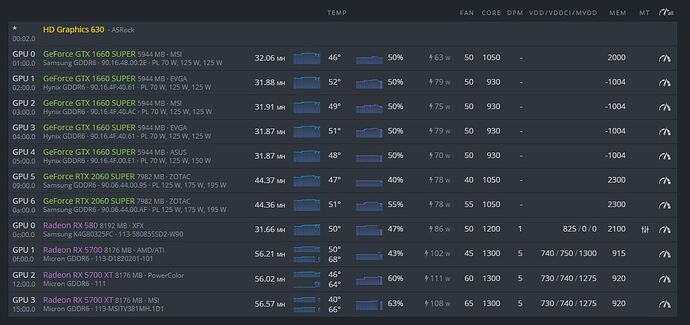u need more power tool (MPT) and red bios editor (RBE).
First load your org bios to MPT and change on “power and voltage” tab minimun&maximum voltage GFX&SoC to 700 (690), some like to change Overdrive limits but not mandatory. U can allso set your “Power limit GPU W” to like 200…170 to your liking, not mandatory…its for protection if your oc´s fail´s the GPU wont ramp up to 220W cause some issue when mining…and overload your PSU.
Next hit save and name your MPT file so u can identify it…like “red_devil_700mV” or what ever.
Then Load same bios file (rom, not MPT) to Red bios editor (RBE), on “Power play” tab hit “Load MPT file” and locate your “red_devil_700mV” or what ever u named it, hit open, you get the message “Successfully loaded”, hit “OK”.
Go to VRAM Timings tab, first do the memory type that is open “K4Z80325BC”, select all and copy timings on “1500MHz” then paste that same string of numbers to all higher MHz timings, last “2250MHz”.
Save file, name and location to your preference, you can keep RBE open and LOAD the file u just saved and do the same to other memory type “MT61K256M32”, from “1500MHz” up to “2000MHz”…copy 1500 string to all above MHz timings (actually located below 1500 in app) , save bios file and flash to your GPU.
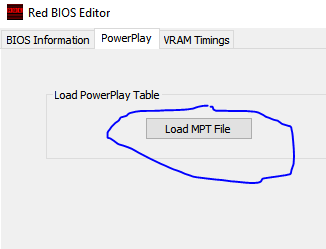
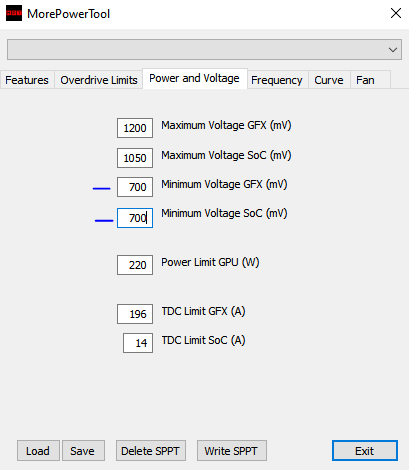
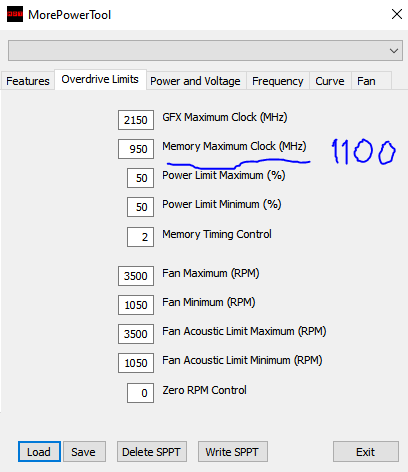
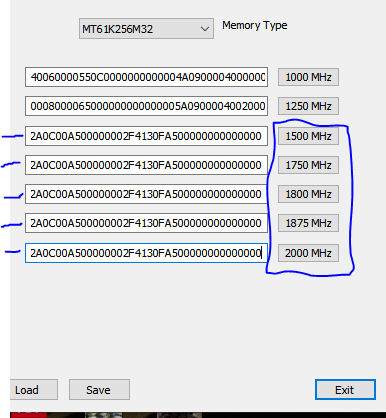
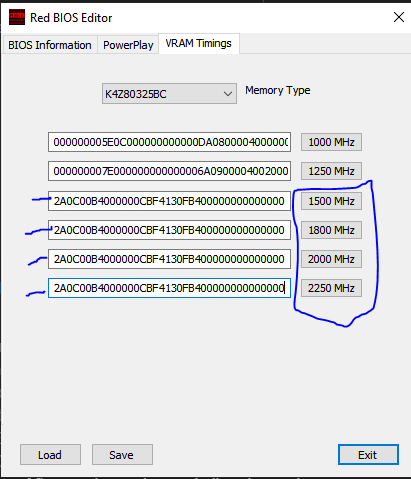 !
!
If u want to change tREF to x2 or x3 from the oem value, do that before changing the first memory type, like if tREF2850 to x2 =5700, then change the first tREF on mem (1500MHz) and so on as mentioned before.
After you have changed all and saved your .rom open the final .rom again in RBE and verify that all values are correct, tREF values and all timings above (below in app) 1500MHz on both mem type are the same.
I belive if u know your mem, you only need to do that type, if you are not sure, do both…no harm.
Then flash your GPU.
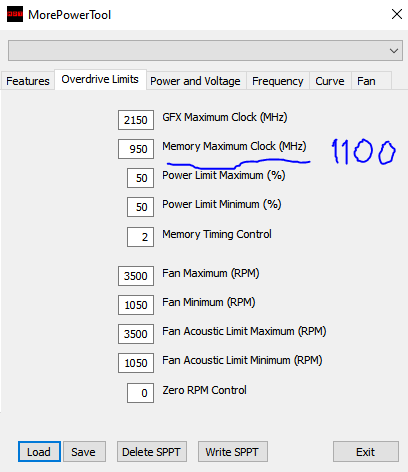
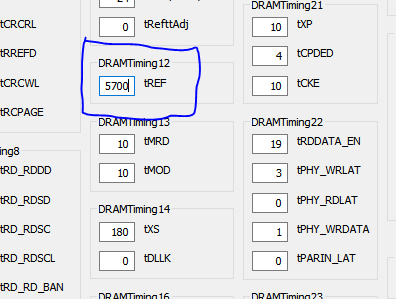
…just woke up…there might be some other stuff that i missed…so please feel free to correct my mistakes or add something i missed.



Please do your own research before bricking your GPU…this post is just for reference so be sure u know what u are doing.Cheers

Like they say " the one who searches he finds" 

Good youtube guide… Son of a tech




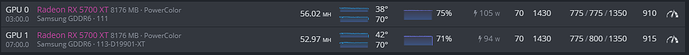
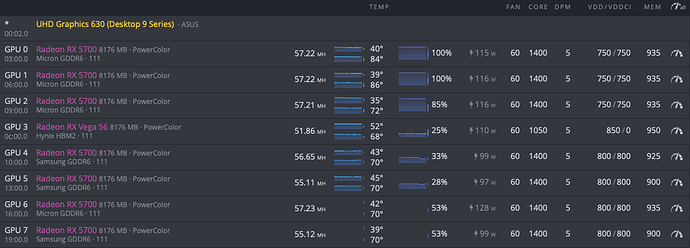
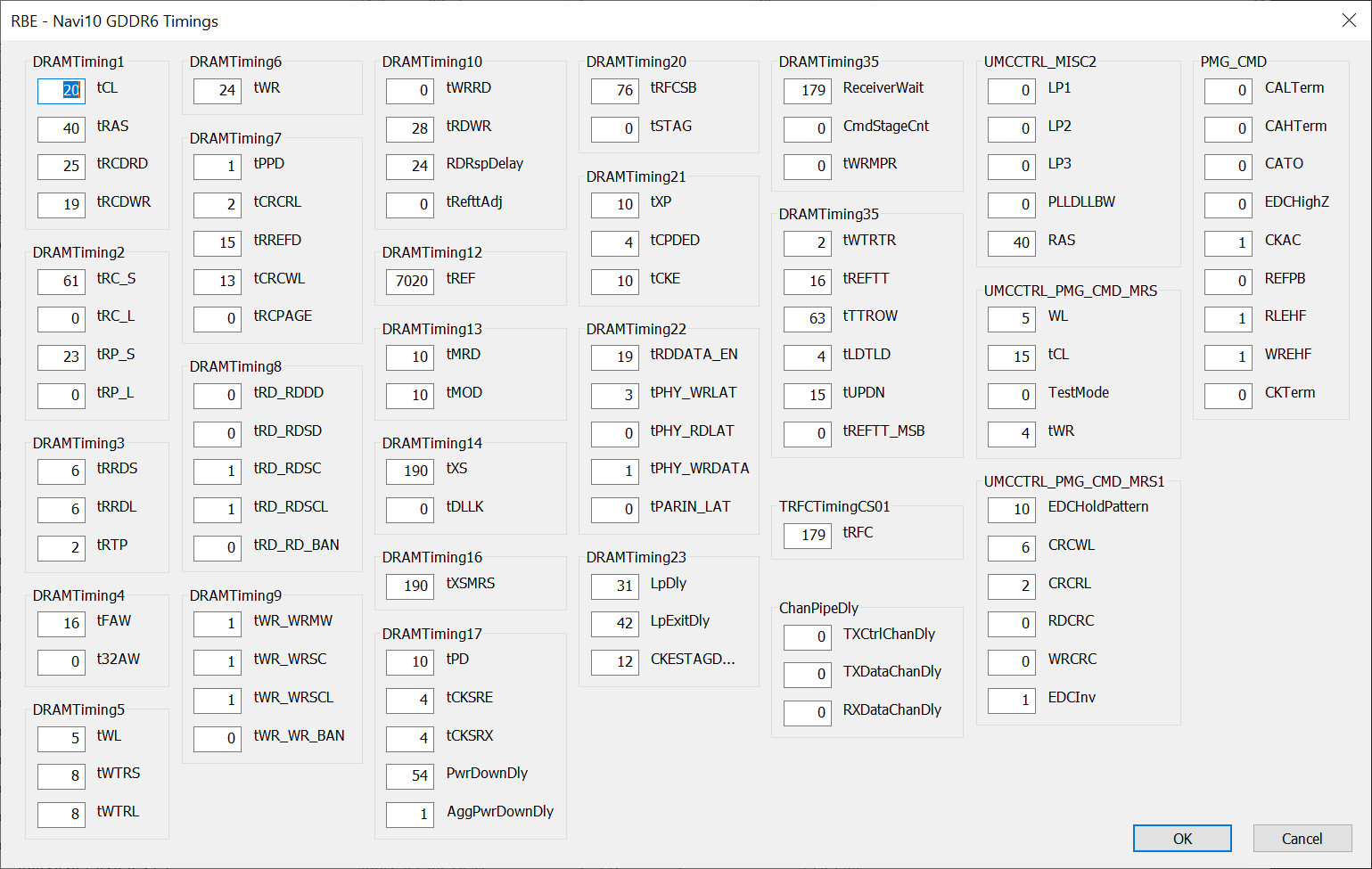
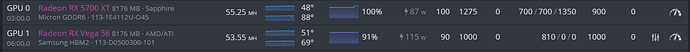
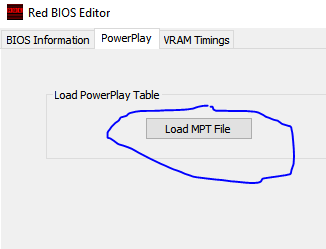
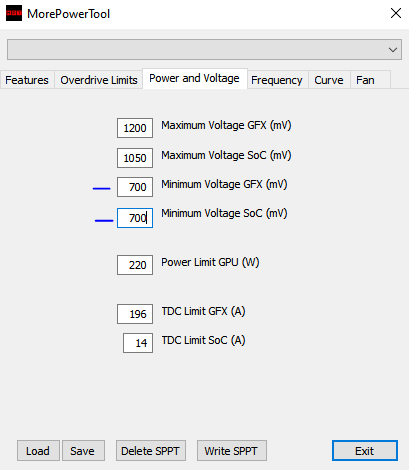
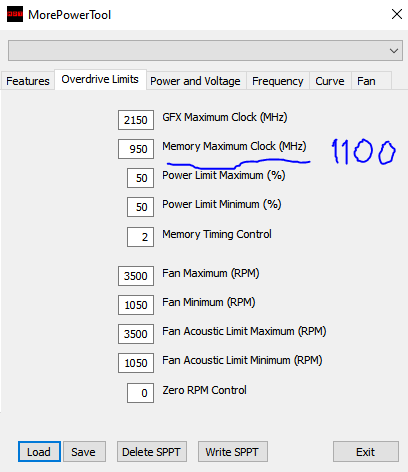
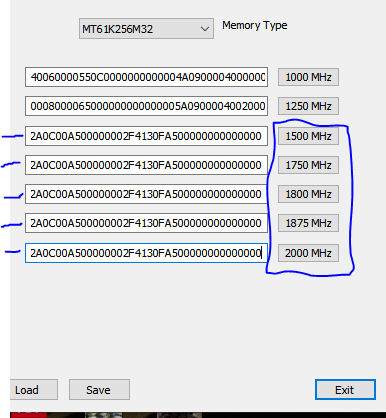
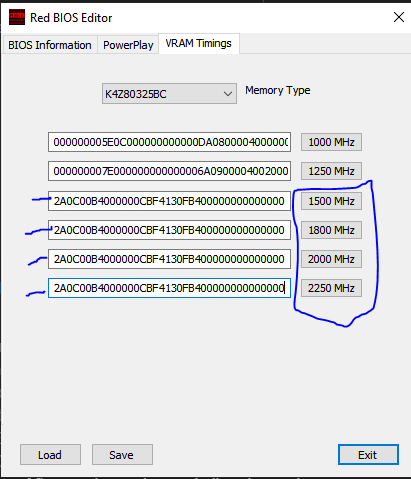 !
!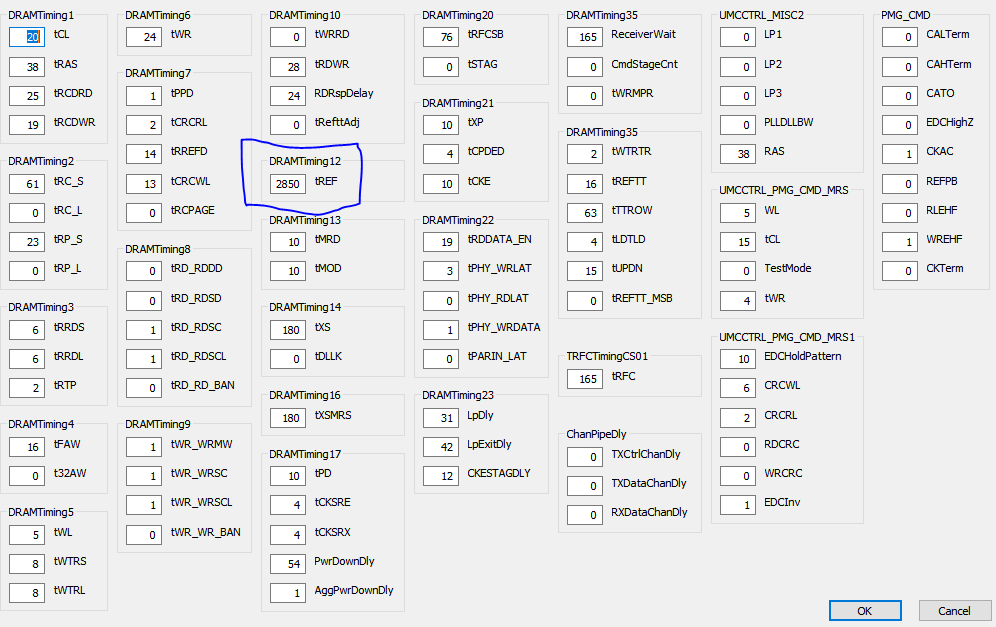
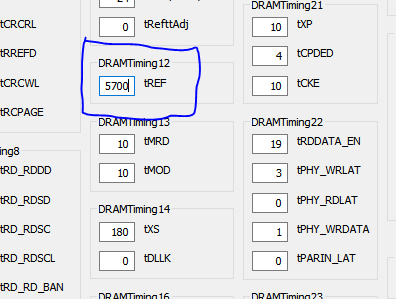


 Please do your own research before bricking your GPU…this post is just for reference so be sure u know what u are doing.Cheers
Please do your own research before bricking your GPU…this post is just for reference so be sure u know what u are doing.Cheers