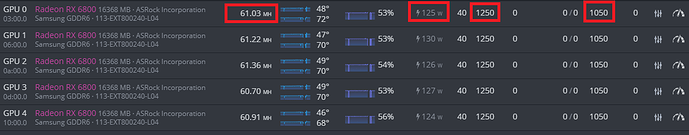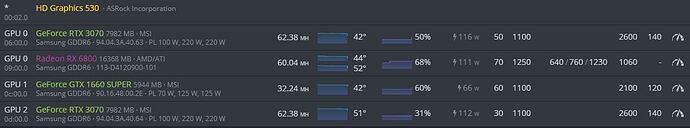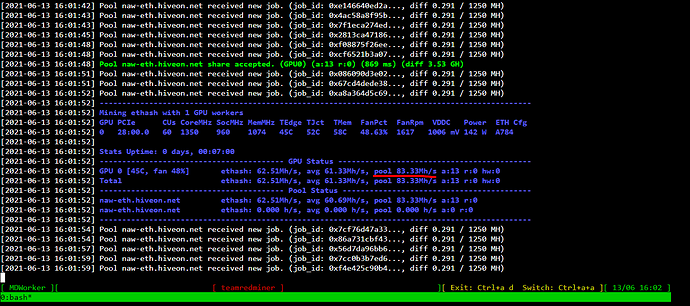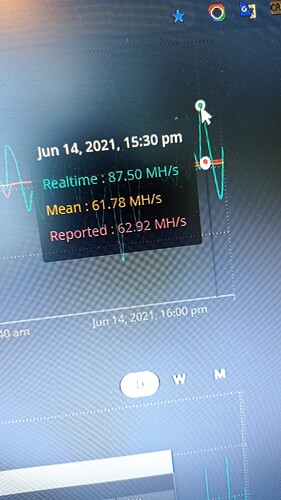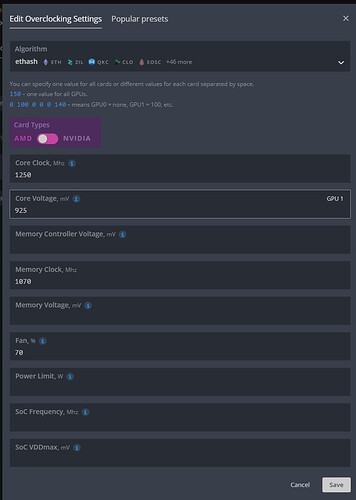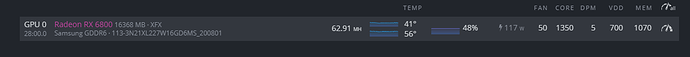I found that playing around with each card individually has helped me out, when i started i had a couple that wouldn’t go above 30 mh but after finally tuning each individual one i found my sweet spots, they are all the same model (reference 6800) besides the one xfx card that had been doing great. I tried a couple different preset clocks and changing the memory timing on them seemed to work, some would accept 1070 for the memory and the some of the others needed lower.
which miner are you using? what is that 0 and 1 setting?
Do you have any nvidia card lying around? Try using it together with those 6800 cards and see if hiveos recognize all of them.
My rig had similar issue where I put 3 6800xt cards and hive os can’t really recognize the third card until I plug in a 3070 card.
Now my rig consits of 3 6800xt cards and 1 3070 card and is running fine for weeks now.
I don’t but I ended up fixing it. I just needed to update my HiveOS and it detected them again. Not sure how it happened in the first place but that did the trick. Appreciate your response!
DPM settings, perhaps?
Asrock Rx6800 Phantom Gaming Oc 61,0 mh / gminer (phoenix miner is giving an error for now. 62 mh)
Hello, sorry for my bad english. I am using the same brand and model product. What I did for the high mh and the last situation is 61.5 mh. What you need to do;
bios update
L04 version
On the Asrock official website. L04 global version
Important notice: Be very careful during bios update and only 1 card should be inserted into the system. You have to do it one by one in order.
This is what i can do with a classic AMD 6800 brand, no error afters days, but sad because you can’t trust this power consumption.
if stable. yes it’s good 
I upgraded to latest hiveos version and my wattage went up.
Fan 50, Core 1350, DPM 1, V950, MEM 1075
114w on old version but went up now to 142w.
what is the 83MHz on pool?
Your VDDC is at 1006 mV, normally it would be around 700 mV.
Thanks. did not see that.
This is weird. My realtime hashrate went up while running xmrig on the cpu. 87MHz max
realtime mean nothing.
mean & reported need to be as close as possible. 
J’ai un soucis avec phoenix depuis hier il ne fonctionne plus
2021.06.15:15:52:41.265: wdog GPU1 not responding
2021.06.15:15:52:41.265: wdog Thread(s) not responding. Restarting.
phoenix qui restart en boucle 
In newer version the core state is gone but you can search popular presets with a DPM value then adjust your numbers accordingly.
Found it, many thanks 
Any idea how i could lower the watt (undervolt) ? I’ve found this settings higher in this discussion but i do not get the same watt consumed, he was around 130w.
what’s your room temperature ? here i have a nice 28°C ^^