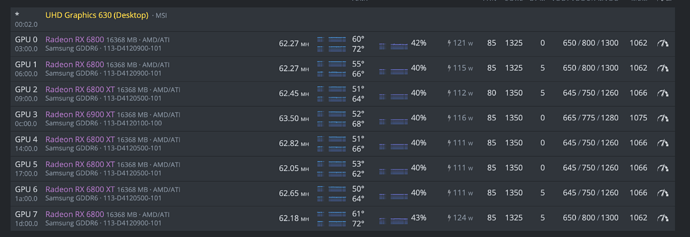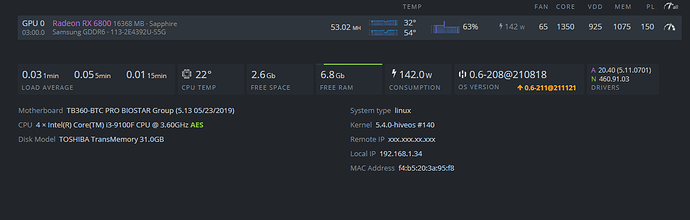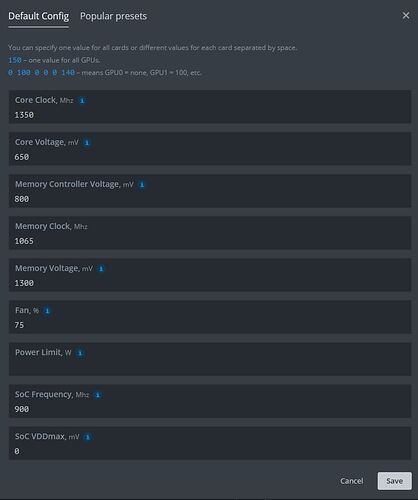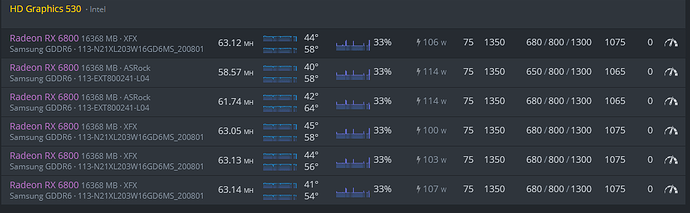I noticed on my system when I apply overclocks after a reboot, the power draw from the 6800s drops like 5-10w in software and verified at the wall. The hash rate doesn’t change. This drops about 30w at the wall for me typically for my 3 6800s. The overclock change can be as simple as adjusting 1 fan and doesn’t have to be on all cards.
Does anyone else observe this or know whats going on? It would be great if it can do this without me needing to re-applying overclocks.