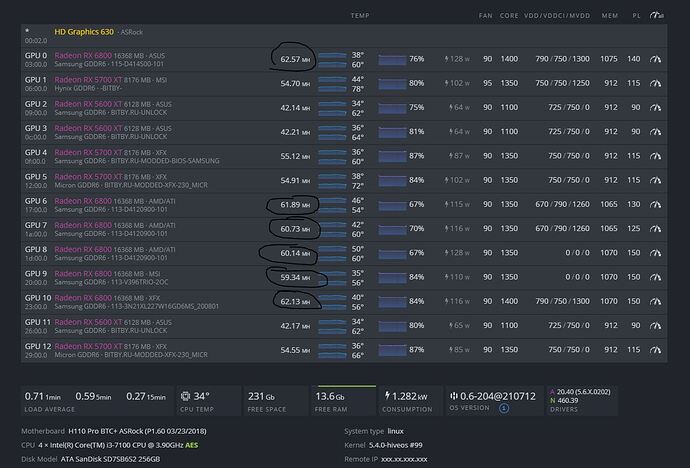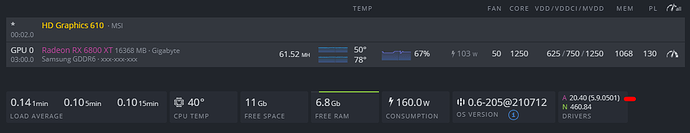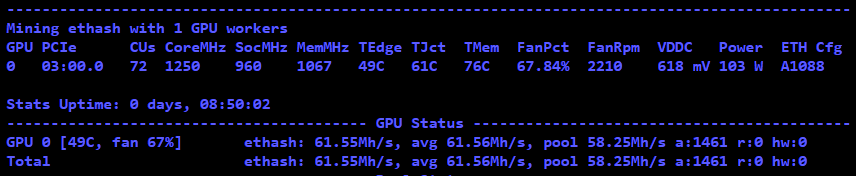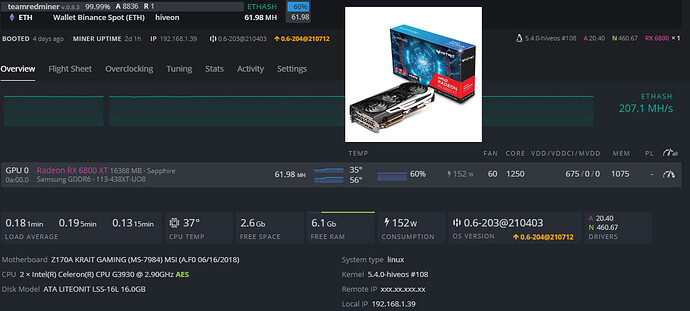Switch to Gminer for the time being, not sure of the problem with PhoenixMiner yet.
I’m also struggling with this as I feel like both my ref 6800 and 6800xt are interfering with each other. 6800 is 56-59MH/s unstable, where my 6800xt always changes when I tinker with my 6800. I feel like we just lost the silicone lottery here but I want to see if it’s not some setting. I’m missing. Very frustrating and losing so much time in trying to figure this out. Funny thing is Windows gives my 6800 a consistent 61.5 MH/s.
Gminer give me error when i start it, OC error type for my 4 first GPU… wierd… i went to lolminer with exact same settings… and it works like a charm for 6 hours now.
SO here wht i try :
-
Downgrade to phoenix 5.4C and thanks it did regonize my 6800 card but honestly very unstable, it even shutdown during last night
-
I try TeamRedMIner and my god i got tuns of error : gpu detected dead… almost every 5-10 minutes… i try for 3 days to have some stability, but never passed more then 1 hour with no error, so i give up on them also.
Gminer give me that OC error as soon it start on my 4 first GPU so i gave up also, wht ever the OC setting …
I then went on lol,iner and it works now for over 6 hours now with no error !!!
So guys can some1 explain me wht im doing wrong, why i have so many differents behavior ? there is no consistency in the problems… why lolMiner doesnt give me any error !!! riser to change ? cable usb to change ?.. im a bit lost !!! thanks for any feedback !
Exact same issue! I have been pulling my hair… I have this RIG. All cards are reference.
GPU0 - 6700XT
GPU1- 6800
GPU2- 6800XT
GPU3- 6800XT Midnight
Changing OC on 6800 always messes around with one of my 6800XTs.
I know right? I hope this can be fixed with a driver update or something. I feel it’s just driver problem. It worked fine with my Gigabyte 6800 but Reference just interferes with each other.
last thing i didnt try is to force a new version of AMD drivers on HiveOS, cause if you look to the drivers they using in their build, its not the latest version available on AMD site.
here is a post talking on how acheive that :
Just not sure of the result and if HiveOS image will like it since they dont use it… but im getting almost to that point !!! if any1 can try it and let me know if it works !!!
I should to say you need to know it.
AMD drivers since 20.45 used pci-e atomics. That’s mean that GPU need to be installed in PCI-E Gen3 or higher port. Also due changes in drivers structure Vega / VII and Navi (5000 series) not usable in mining on it.
So according to above I don’t understand why you need 20.45+ drivers which not about mining in most cases? If you looking to hashrate then I need to upset you - NO, hashrate will be the same.
Also I wrote it’s many time that OpenCL it’s only library (one of driver component) and not full AMD driver.
hi i would like to know what version drivers you use to make it work on windows
Windows 10 still a better platform for mining using this card vs linux.
So far, the best possible combination is the 21.4.1 AMD driver and PhoenixMiner 5.6b. Use MorePowerTool to lower core voltage to 612 mV and tune accordingly.
I just got a new XFX 6800 QICK, and with the Beta Image I can not get the card to mine. I do get it to be recognized in HiveOS but the other card a rx580 starts to mine and the 6800 just sits there.
edit - I switched to TeamRedMiner and the 6800 started mining. Running stable at 60.5
You must use stable version for RX 6800… It has already been solved here.
I hope we get better support for the RX 6800 in June. 63 MHs at 110w would make me leave Windows for sure
Hello , i don’t understand why but i have one new rx 6800 and hiveos won’t start with , there is an issue when hiveos is launching the AMD GPU drivers , just after i have a kernel panic .
All my other AMD card are well working ,
i tired with another motherboard but always with Hivos and the same , kerel panic.
it is a the starting of hiveos.
Thanks you for your help
Which HiveOS version are you running? Have you tried the latest versions?
Here are my settings.
My best 6800 cards get 62.5
My worst gets 59.3
But after reboot sometimes its at 61-62.
These are my most stable settings and took lots of tweaking
In case reading this at beginning of your journey -
If I could go back before I bought any 6800s … I would only buy 5700xt instead - get all the bios modded from this guy website (You just telegram him and chat, send him $10, and he logs into your rig and takes care of all your 5700xt and 5600xt bios and settings). His modded 5700xt get around 55mh. which is 7 less than the best i can get my 6800s and use 30 wats less power and can get much cheaper)
Good luck guys/gals
Dashboard shown 160W rig power usage
It’s real power usage that I got with wattmeter and adjusting rig settings to show real power usage on dashboard. Without GPU rig consume 30W average from the wall on idle state.
Hi neca, nice Hashrate and low consumption. I cant get an stable rig, Wich miner do you use and wich version? Do you think that the version of HiveOs will affect? I will share an screenshot of my actual config where you can see the miner and my HiveOS version. Please tell me how to lower the watts. Thanks.
In the latest HiveOS update there is “reworked BigNavi OC - need AMD kernel module v5.9.0501 or later” how do i update to that version? i tried replacing HiveOS version with hive-replace command but i still get the older version 20.40 (5.9.0325), can anyone help?
Same issue here, and after I updated the latest os version. I am having some problem with 6800 so I actually have to downgrade to the previous version.