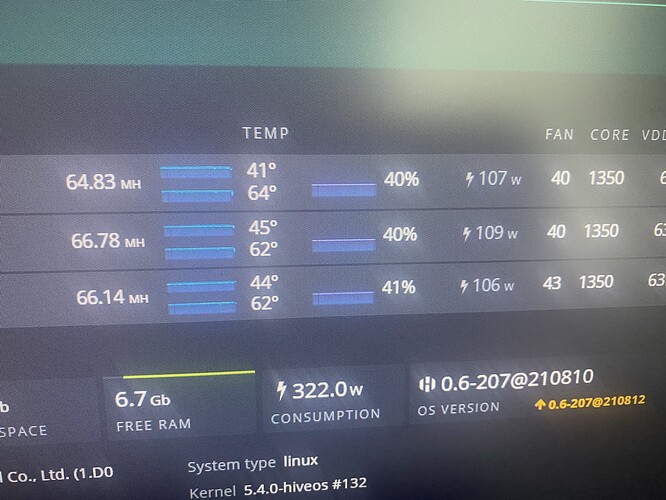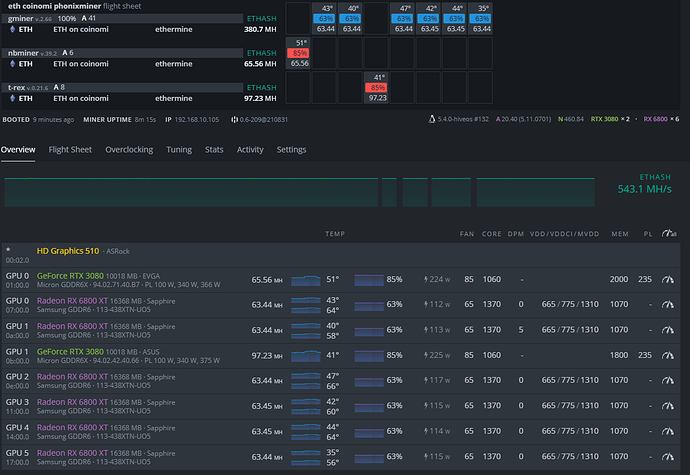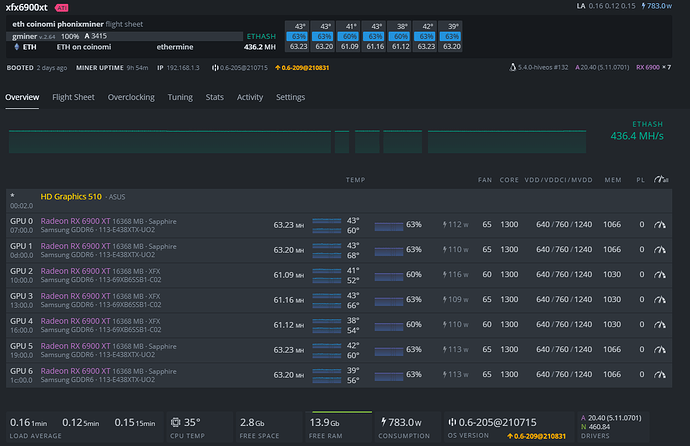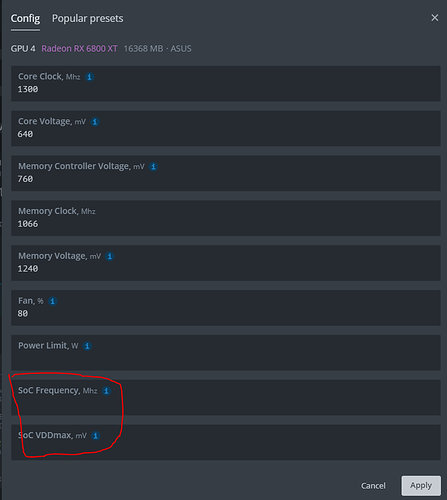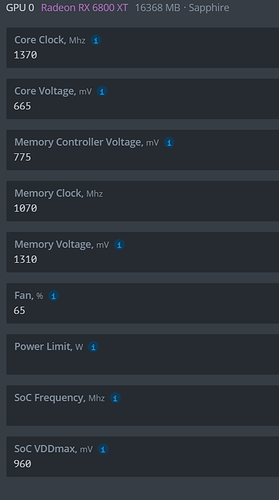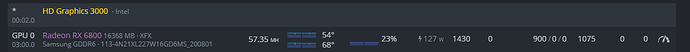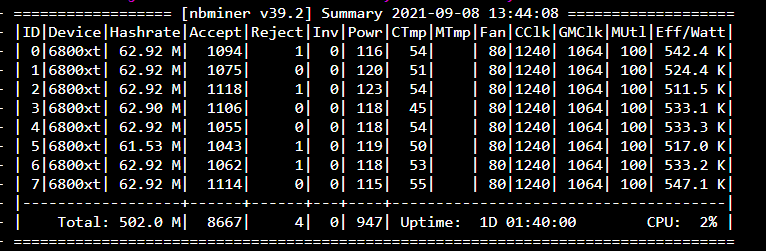Thanks bro 
What is your miner?
What are your cards? Can you get a picture that includes the card models?
I have a strange issue when my rx6800 spikes from a stable 61.44 mhs to 66.xx then my entire rig will lower its mhs for a minute or so by say 25% mhs then revert to normal. All the other cards are 5700xt. Any ideas? I run 1350/700 and 1065 mem. Stable at 1070 but i recently lowered it to see if it stops the strange spike and drop anomaly.
All 6800 owners.
Go to that post and do it.
Happy mining
Do you want stable maximun hasrates for your cards? do it
The 6800 spikes up in hashrate every now and then. After which, DAG will be recreated. It’s likely that your other cards are being affected (maybe autotuning?).
Anyways, check out the link posted above. Seems like a good script to run.
It certainly has stabilized the majority of my fickle 6800 series GPUs. Have not seen a downside over the last week. Only upside so far.
I do have at least 1 Sapphire 6800 which still resists everything I have tossed at it…letting it run at 57.5-59 until I have time to pull it from the rig and toy with it or just run it in Windows.
Thanks for your sharing. May I get your SOC setting ?
I get the same hashrate by your parameter @144W…
(My card ASUS TUF 6800XT)
Shocked with those XFX cards running lower. Mine at default preform so well at such low wattage that I have to set the F values on them yet.
Your post makes me pause. Are you running the scripts to lock the f-clock values?
Thanks for sharing!
hi everyone, almost i tried every config under this topic. but couldn’t get 58mh/s above ~ any one help ?
Hiveos : 0.6-209@210831
Amd driver : 20.40 (5.11.0701)
dear @Grea
i don`t use any script and my XFX cards are not working on higher memory clock at all , 1035 is maximum i can set for XFX cards. not stable sometimes though 
If you have not run the scripts discussed in this thread, this is the range I have found most stable and effective for my XFX 6800s:
Note1: this is with TeamRedMiner
Note 2: GPU 2 and 3 toss an error or two and are slightly backed off
I don’t have any 6900 series so I am clueless, but seeing those 3 XFX 6900s lower than the similar cards surprised me. My XFX 6800 have out performed the rest of the brands out of the box.
If your rigs are stable, I am not sure I would touch them 
Same reason I have not touched that XFX rig in the post above this one. Stable for weeks on end but I know 4:6 of the cards will run 63. Tweaking some further seems to create issues with the other GPUs and downtime is worse than a couple of MH/s.
Happy Mining!
It looks good from a MHs to Wattage in the interface, but you’d like to verify what power draw at the wall.
Note: Those memory items in the 80’s would bug me terribly. Is there an air flow issue on GPU4 and 5?