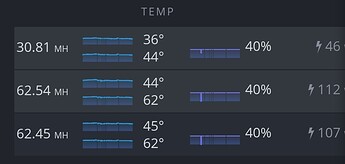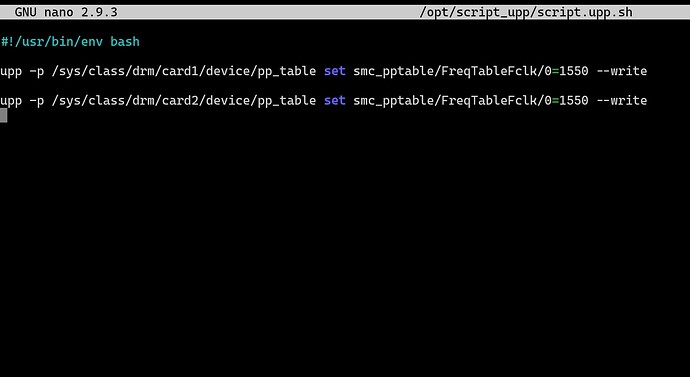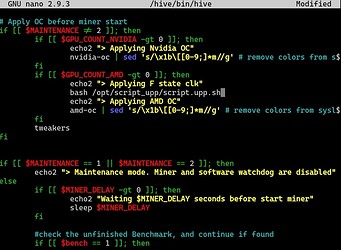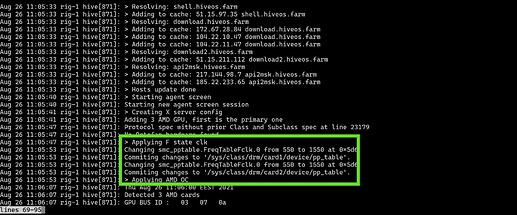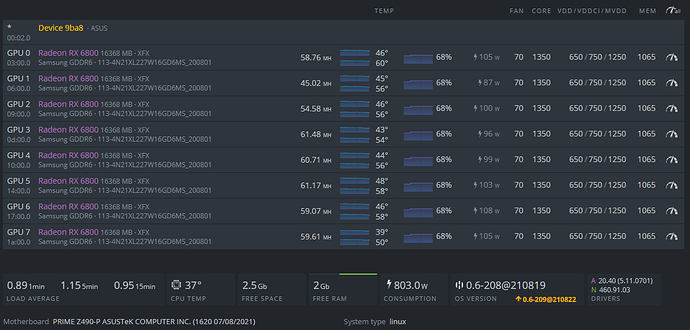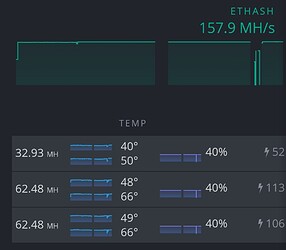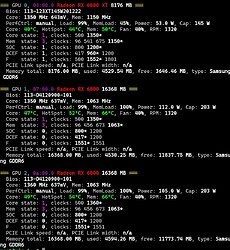Hi.
I’m stuck at 57 with my Phantom RX6800.
Please could you point me to the specific BIOS that you used? Also did you flash it in windows or with HiveOS?
So far this is my experience too. I just shut down the rigs because of a lightning storm. when it came back up soc is low again. I am worried about bricking the card like the above user?
What is your soc running at? I’m running at 1066 and sometimes drops to 960. Does it need to be fixed at 1200? My 6600xt runs at 1200 soc
For what it is worth I have (1) 6800 reference which holds 1066 socMHz and gets just over 60MHs with 1275core/1060mem.
Note I also have 1200 socMHz cards in the 59’s with the same other Core/Mem specs. SocMHz is just one variable we are dealing with, see the F State/Clock above, along with voltage.
My target for the 6800 references is 61.01 or they get stuck back in Windows rigs for 63+.
If they are high maintenance to run 61, I’ll take the hit in a higher maintenance OS and move on to other problems.
It works for me, I got a stable 62,5 with this method (nbminer)
Yes you are right Nbminer also gives me 62.5 MH/s
(need check in pool later). I found a way to apply F state just before amd-oc settings. How to do:
First create script (I create my in /opt)
Go to /opt
cd /opt
Make a new folder with name like you want
mkdir script_upp
Make a new script
nano script.upp.sh
Put commands in this script (separate command for each card maybe can do it better with “for cycle” and index of GPU this will be the next job)
#!/usr/bin/env bash
upp -p /sys/class/drm/card1/device/pp_table set smc_pptable/FreqTableFclk/0=1550 --write
upp -p /sys/class/drm/card2/device/pp_table set smc_pptable/FreqTableFclk/0=1550 --write
Make the script executable
chmod +x script.upp.sh
Test it
bash script.upp.sh
Now if everything is ok you can do next job:
Now we put script before OC settings open hive script
nano /hive/bin/hive
Find a line
#Apply OC before miner start
Then put our script after this line: if [[ $GPU_COUNT_AMD -gt 0 ]]; then
echo2 "> Applying F state clk"
bash /opt/script_upp/script.upp.sh
It will look like picture
Then press Crtl +x , press Y, press Enter
If everything is ok after reboot in system journal log you can see our commands
Open journal
journalctl -u hive
Scroll down and you will see if it’s run normally
Thanks it works perfect!
Now i only have to change the memory voltage to let the F state become active
Can anyone please explain to me what is going on that I have on two gpu so much lower Hashrate? I tried the settings which were posted by gsico and they increased the hr a bit and reduced the consumption. I didn’t flash gpu just overclocked. With the settings as posted on the mining chamber, it holds me evenly at 58mh on each card with a power consumption between 113-124w. I use gminer.
I have the same problem, and the boards are from the same brand.
Can anyone say the reason for this?
It seems to me that a new version of Riser 010x has come out that solves any AMD problem, right???
Sorry for my ignorance, but what is the function of this script?
Running stock bios on XFX, I have not found great value or differences beyond 1300 Core or 1068 Mem. Yes, four of the six cards in this rig will get over 62 when I set at 1075, but they’ll give me trouble at some point 72 hours later. At these settings they’ll run until I upgrade the HiveOS version, weeks between care and feeding.
This rig does have (2) that tend to get unsettled so they are set at 1275 and 1060 respectively:
Risers are version 09s with the fancy blue and red LEDs fwiw.
Which miner are you using?
I don’t believe a riser is going to solve the problem, I have AMD 6800s in riserless motherboards with all the same behaviors described in this thread.
I’d love a riser to solve the problems, but I have had more luck running the worst 6800s:
- in Windows
- with F Clock settings
- upping SOC voltage to 32 or 33
- or grouping them smaller rigs with “less” interference so I can focus the OC efforts without interrupting other GPUs.
Tks! 
When I found that we can flash the BIOS from RX6800XT to normal RX6800 I noticed that the huge difference is in the “F state” in the XT version is “1941MHz” while in the normal 6800 it is a maximum of 1551 but we never reach it unless we flash it with BIOS from the XT version and then bring it back. But then I installed a new card and noticed that the hashrate (and F state) dropped again. That’s why I installed UPP (a program similar to MorePoweTool but for Linux) and started playing with the frequencies, the rest you can read in my post from a few days ago
When I increased the frequency to only F state, everything fell into place. The only problem was that after each restart I had to re-apply the settings and when changing the setting through UPP the overclock settings are lost and you have to confirm them again via the dashboard (but you also have to change something because it gives you that nothing has changed). So I was looking for a method to apply the settings for “F state” at startup as this had to happen before the overclocking settings so this makes this script. Now through Nbminer I have a stable 62.5MH / s at quite low frequencies of SOC and Dcef
Can we also set the “SoC Frequency” with UPP?
Yes you can but I found difference only when change F state command for SOC frequency will be:
upp -p /sys/class/drm/card1/device/pp_table set smc_pptable/FreqTableSocclk/0=1200 --write
1200 is new frequency.
Hi. which miner are you using? Do you get these great MH on NBminer also?
I’ve only used TeamRedMiner with my AMD cards.